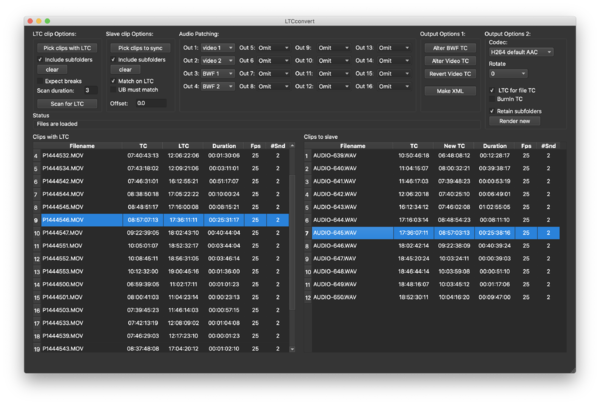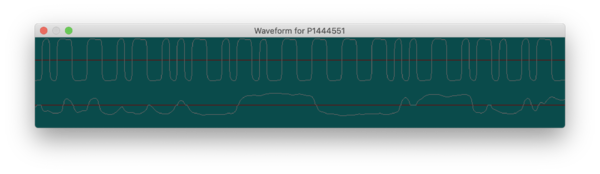LTC Convert (AUXTC) € 135,00
win+mac
Current version: 6.4.4 for Mac, 6.4.4 for Windows
This util reads LTC timecode inside video or audio files, and can either set a new timecode, re-wrap to Quicktime or MXF, or transcode to Prores, including external sound if needed.
It supports a tremendous amount of different formats / codecs.
It can be used either to sync multiple cameras, or aid in dual system recordings.
For dual system sound, instead of creating / altering video files, it can also set a new timestamp on BWF files so they are in sync with the normal video timecode instead of the LTC.
If you don't know what this is about: AUX TC is 'normal' audio timecode, but recorded on one of the normal audio tracks. It also stands for a second (or third) TC track, no matter the way it is stored (yes, this is quite confusing.)
Why would you want AUX TC?
If you do a multicamera shoot and you want to sync up the different reels fast, you normally lock the timecode of all the cameras. Problem, cheap cameras do not have this option.
Even the Sony FS7 does not have a TC input!
What you can do is broadcast a TC signal and record it on one of the audio tracks.
Then use this application to read out and convert it to usable TC for post-production.
Another example, if you shoot a music video, you probably play back a CD of the song while shooting. Create a CD with one channel of the song, and put TC on the other, record both on the camera. Not only do you have a reference to the song, you also instantly know where to put the take on your timeline.
Main features include
What's new:
The original idea was developed by Georg Misch, and further development & bug testing was carried out with Georg Misch and the students of the Filmsound Department at the Institute for Electro- Acoustics, University of Music and Performing Arts in Vienna, Austria.
This software uses code of FFmpeg, licensed under the LGPLv2.1 and its source can be downloaded here.
Tags
FCP auxTC reader, Final Cut Pro, FCP, OSX, MAC, AUX TC, timecode, BWF, QT, software, tool, commandline, Adobe Premiere, sync, audio timecode, FCPX
This util reads LTC timecode inside video or audio files, and can either set a new timecode, re-wrap to Quicktime or MXF, or transcode to Prores, including external sound if needed.
It supports a tremendous amount of different formats / codecs.
It can be used either to sync multiple cameras, or aid in dual system recordings.
For dual system sound, instead of creating / altering video files, it can also set a new timestamp on BWF files so they are in sync with the normal video timecode instead of the LTC.
If you don't know what this is about: AUX TC is 'normal' audio timecode, but recorded on one of the normal audio tracks. It also stands for a second (or third) TC track, no matter the way it is stored (yes, this is quite confusing.)
Why would you want AUX TC?
If you do a multicamera shoot and you want to sync up the different reels fast, you normally lock the timecode of all the cameras. Problem, cheap cameras do not have this option.
Even the Sony FS7 does not have a TC input!
What you can do is broadcast a TC signal and record it on one of the audio tracks.
Then use this application to read out and convert it to usable TC for post-production.
Another example, if you shoot a music video, you probably play back a CD of the song while shooting. Create a CD with one channel of the song, and put TC on the other, record both on the camera. Not only do you have a reference to the song, you also instantly know where to put the take on your timeline.
Main features include
- It decodes LTC if present on one of the audio channels.
- It can combine / merge BWF files with Video files, based on source or AUX tc tracks. (And of course the BWF TC)
- Option to export PP / FCP XML of synced clips
- Option to re-wrap clips to Quicktime, if needed with external audio
- Option to export to ProRes, if needed with external audio
- Option to alter the TC in-place, if the files are QT (.MOV), MP4, MXF or BRAW
- Option to alter corresponding BWF files so their timestamp matches video source TC instead of audio TC
- Batch processing of multiple clips
What's new:
- Added in-place changing of TC on MXF files
- Added Canon Cinema Raw (.CRM) support (No transcode, but XML / set TC or alter slave clips works.)
- Added BlackMagic BRAW support (No transcode, but XML / set TC or alter slave clips works.)
- Fixed bug in XML export
- Added fast decoding / transcoding of 4K HEVC (eg Canon XF705)
- Fixed bug in display of 23,976 and 29,97 files
The original idea was developed by Georg Misch, and further development & bug testing was carried out with Georg Misch and the students of the Filmsound Department at the Institute for Electro- Acoustics, University of Music and Performing Arts in Vienna, Austria.
Quotes:
Youhouuuu it works!
Fantastic....
Now I have to ask my producer to buy your wonderful product! ;)
THANK YOU SOOOOO MUCH FOR ALL OF THAT SUPPORT!
The best support EVER!
- Pauline Decroix
You saved my 4 weeks of audio tc for a docu! Everything stamped correctly!
- Tomasso Ferrari, brickbeard.com
NoteI love it. I do a lot of multi-cam shoots/edits with DSLR's usually with multi-tracked audio (bands and stuff) I send LTC to the camera's via wireless in-ear transmitters/receivers. Sometimes it's long continuous shots, sometimes hundreds of shorter clips. Use LTC convert to read the code and stamp the files. It's wonderful. :-)
Wesley Burrows
This software uses code of FFmpeg, licensed under the LGPLv2.1 and its source can be downloaded here.
Tags
FCP auxTC reader, Final Cut Pro, FCP, OSX, MAC, AUX TC, timecode, BWF, QT, software, tool, commandline, Adobe Premiere, sync, audio timecode, FCPX